Cypress
Cypress is a modern, fast, and reliable testing framework for web applications. It's designed for front-end developers and QA engineers who need to perform end-to-end testing with ease. Cypress is particularly useful for those who require quick feedback during development and who want to write tests in JavaScript.
How to Generate a Cypress Test in Wringr
To generate a test script in Cypress format using Wringr, navigate to the "Steps" section of your project. On the right-hand side, you'll find a panel titled "What Type Of Tests." Enter your test requirements, and then select "Cypress" from the dropdown list of available formats.
Downloading Your Generated Cypress Test
After selecting the Cypress format and clicking the "Submit" button, Wringr will process your request. Once processing is complete, a download link for the Cypress test script will appear on the screen. You can click this link to download the script file.
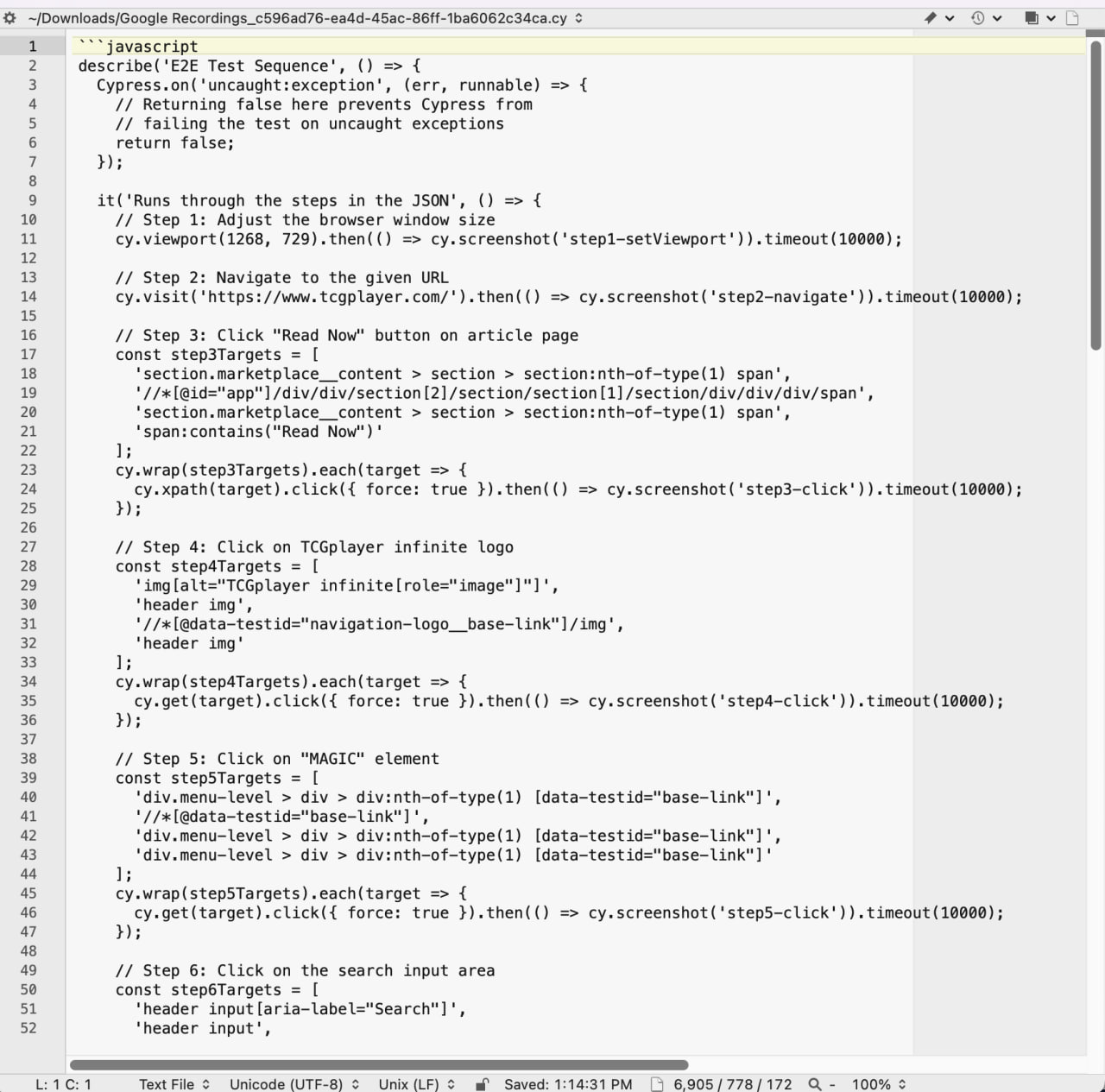
Key Features of Cypress Scripts
The generated Cypress script, as shown in the screenshot, includes several distinctive features:
- JavaScript Syntax: The script is written in JavaScript, making it accessible for developers familiar with this language.
- Built-in Assertions: Cypress provides built-in assertions, which are used in the script to verify that elements are present and behave as expected.
- Automatic Screenshots: The script takes screenshots after each significant action, allowing you to visually verify that the test steps were executed correctly.
- DOM Manipulation: Cypress scripts can interact directly with the Document Object Model (DOM), allowing precise control over the elements being tested.
This approach simplifies the process of generating detailed and reliable Cypress test scripts tailored to your project’s requirements, ensuring your web application performs optimally across different environments.